I'm using Django with Postgres database so I've created separate docker containers for Django and Postgres, now I want to share the dump file with my team but I'm unable to access the dump file, please let me know how can I access the dump file and after accessing it how can we import it using the container?
docker-compose.yml
version: "3.8"
services:
pgdb:
image: "postgres"
restart: always
volumes:
- postgres_data:/var/lib/postgresql/data/
ports:
- "5432:5432"
location inside db docker container