I have a dataset which has 2 columns which I need to combine:
butterfly <- read.csv("Butterfly_Data_All.csv")
Red_Admiral_data <- butterfly[butterfly$Species == 'Red Admiral',]
pop_RA <- Red_Admiral_data$SINDEX` # where `SINDEX` is population index
summer_RA <- Red_Admiral_data$Average_Temp_May_June_July
winter_RA <- Red_Admiral_data$Average_Temp_Nov_Dec_Jan
summer_RA consists of the temperatures over 3 months in the summer, per observation of the butterfly species 'Red Admiral':
13.39 12.24 12.32 12.11 12.41 12.21 12.28 11.83 11.88 11.73 11.99
11.75 14.91 14.83 14.43 14.91 13.46 14.99 14.56 15.04 13.70 11.10
16.04 14.34 15.02 14.30 15.17 14.55 12.82 14.34 13.32 15.32 13.97
14.64 10.27 15.26 14.94 14.22 14.82 14.82 15.15 14.88 14.77 12.64
and winter_RA consists of the temperature over 3 months in the winter.
5.25 5.33 5.31 5.00 5.34 5.24 4.70 7.04 7.03 6.72 7.06
6.30 5.29 5.24 5.82 5.22 5.76 6.56 5.08 5.33 7.15 4.67
5.77 6.58 4.84 6.80 5.06 5.14 6.49 5.80 6.86 5.20 5.54
4.85 3.27 6.29 5.32 5.47 4.78 4.78 5.19 5.05 5.12 4.89
5.25 5.33 5.31 5.00 5.34 5.24 4.70 7.04 7.03 6.72 7.06
The dataset is huge, 21540 entries ommitted, and when I use the merge() function (even with increased memory) it crashes out the software.:
merge(summer_RA,winter_RA)
I am wanting to plot the population index for this species (pop_RA) against the summer and winter temperatures combined but so far can only create a separate plot for each. Hope this makes sense.
dput(summer_RA) output is:
13.49, 12.25, 13.41, 13.18, 13.67, 13.12, 13.72, 13.16, 13.53, 14.01, 13.02, 9.91, 11.51, 13.05, 12.9, 12.32, 13.3, 13.3, 13.03, 13.03, 9.75, 13.13, 13.23, 13.03, 13.45, 10.52, 10.52, 13.64,
8.26, 12.88, 13.79, 12.46, 9.31, 13.3, 13.98, 13.11, 13.3, 12.85
dput(winter_RA) output is:
4.67, 4.16, 4.51, 4.55, 4.68, 5.13, 4.3, 4.39, 4.16, 5.02, 4.29, 4.17, 4.61, 5.18, 6.15, 6.15, 4.34, 6.15, 5.39, 5.39, 6.01, 5.18, 4.78, 5.39, 4.39, 5.02, 5.02, 4.48, 5.04, 4.13, 3.73, 3.16, 3.36, 4.13, 4.13, 4.13, 4.13, 3.29, 3.39, 3.29, 3.79, 3.79, 3.79, 4.43
pop_RA sample data:
10 1 2 0 5 0 2 0 0 0 4 0 31 1 27 22 17 3 2 21 33 17 11 21 1 20 4 8 11 13 53 6 51 3 41 43 40 7 7 0 0 8 11 15 22 9 1 0 33 4 0 5 3 15 5 0 1 6 0 0 1 6 1 1