I have an excel with data of 3 countries, and their values of Marriages and Divorces from 1960-2019 and i need to create a graph with y=value of each variable for each country through the years, I have tried doing this but I can't seem to make it work and I'm not sure what I'm doing wrong. (I have to use ggplot, it's a class requirement)
library(ggplot2)
Anos <- factor(CASDIV$Ano)
names(CASDIV)
colors <- c("Casamentos: Croácia" = "Blue", "Casamentos: Irlanda" = "Orange",
"Casamentos: Malta" = "Yellow", "Divórcios: Croácia" = "red",
"Divórcios: Irlanda" = "Green", "Divórcios: Malta" = "Brown")
ggplot(CASDIV, aes(x= Ano))+
geom_line(data=subset(CASDIV, País== "HR - Croácia"), aes(y=CASDIV$Casamentos, color = "Casamentos : Croácia"), size = 0,01)+
geom_line(data=subset(CASDIV, País== "IE - Irlanda"), aes(y=CASDIV$Casamentos, color = "Casamentos : Irlanda"), size=0,01)+
geom_line(data = subset(CASDIV, País=="MT - Malta"), aes(y=CASDIV$Casamentos, color = "casamentos: Malta"), size=0,01)+
geom_line(data=subset(CASDIV, País== "HR - Croácia"), aes(y=CASDIV$Divórcios, color = "Divórcios : Croácia"), size=0,01)+
geom_line(data=subset(CASDIV, País == "IE - Irlanda"), aes(y=CASDIV$Divórcios, color = "Divórcios : Irlanda"), size=0,01)+
geom_line(data=subset(CASDIV, País=="MT - Malta"), aes(y=CASDIV$Divórcios, color = "Divórcios : Malta"), size=0,01)+
labs(x="Anos", y= "Valor", Colour = "Legenda") +
scale_color_manual(values= colors)
MRE:
2017,HR - Croácia,20310,6265
2018,HR - Croácia,19921,6125
2019,HR - Croácia,19761,5936
2017,IE - Irlanda,22021,0
2018,IE - Irlanda,21053,0
2019,IE - Irlanda,20313,0
2016,MT - Malta,3034,371
2017,MT - Malta,2934,312
2018,MT - Malta,2831,349
2019,MT - Malta,2674,354