I'm not sure exactly how to phrase the question, but after the user finishes onboarding and clicks on a button, I want to change view controllers from the Onboarding storyboard to the Main storyboard.
let storyboard = UIStoryboard(name: "Main", bundle: Bundle.main)
let vc = storyboard.instantiateViewController(withIdentifier: "Main")
present(vc, animated: true)
the code above gives me a result like this:
How can I completely replace the view controller and not show it like a smaller view controller of the onboarding page?