I need to do that in my program. I have to do it in two ways:
1.) by my own, with the following code:`
private Image convertToGrayScale(Image image) {
WritableImage result = new WritableImage((int) image.getWidth(), (int)
image.getHeight());
PixelReader preader = image.getPixelReader();
PixelWriter pwriter = result.getPixelWriter();
for (int i = 0; i < result.getWidth(); i++) {
for (int j = 0; j < result.getHeight(); j++) {
Color c = preader.getColor(i, j);
double red = (c.getRed() * 0.299);
double green = (c.getGreen() * 0.587);
double blue = (c.getBlue() * 0.114);
double sum = c.getRed() + c.getBlue() + c.getGreen();
pwriter.setColor(i , j, new Color(sum, sum, sum, 1.0));
}
}
return result;
}
2.) with the help of the openCV library, with the following code (it was copied almost perfectly from their site) :
public WritableImage loadAndConvert() throws Exception {
//Loading the OpenCV core library
System.loadLibrary( Core.NATIVE_LIBRARY_NAME );
String input = "C:/Users/Dan Ivgy/eclipse-workspace/LuckyBride/sample/20180402_170204.jpg";
//Reading the image
Mat src = Imgcodecs.imread(input);
//Creating the empty destination matrix
Mat dst = new Mat();
//Converting the image to gray scale and saving it in the dst matrix
Imgproc.cvtColor(src, dst, Imgproc.COLOR_RGB2GRAY);
// Imgcodecs.imwrite("C:/opencv/GeeksforGeeks.jpg", dst);
//Extracting data from the transformed image (dst)
byte[] data1 = new byte[dst.rows() * dst.cols() * (int)(dst.elemSize())];
dst.get(0, 0, data1);
//Creating Buffered image using the data
BufferedImage bufImage = new BufferedImage(dst.cols(),dst.rows(),
BufferedImage.TYPE_BYTE_GRAY);
//Setting the data elements to the image
bufImage.getRaster().setDataElements(0, 0, dst.cols(), dst.rows(), data1);
//Creating a WritableImage
WritableImage writableImage = SwingFXUtils.toFXImage(bufImage, null);
System.out.println("Converted to Grayscale");
return writableImage;
}
In both cases, the problem was that i have'nt got a "greyscale" output, just somthing different (and before you asked: yeas, i have tried to to do it on several pictures, not only one)
Here's the input picture and the output picture:
Well, as you can see, this is Not a greyscale! maybe a sunset-scale..
I'd really appraciate any help, Thank you :)
(espcially if there's something faster out there since those solutions rather takes a while to run)
If someone knows, why there is not some built in option in javaFX as there is a lot of sophisticated imageview effects and this one is so simple and so prevalent.
UPDATE: i found a website that do somthing similar to ehat i did - and somehow i got a different output! i don't get it here's the website.
and here's the output from my computer: my output
UPDATE#2: as @matt correctly asked, here's the code that use this method:
ImageIO.write(SwingFXUtils
.fromFXImage
(convertToGrayScale(new Image(getClass().getResource("1_CNc4RxV85YgthtvZh2xO5Q.jpeg").toExternalForm()) ), null), "jpg", file);
the original target was to show the image to rhe user, and the problem was there, so i changed the code to this one which save the image so i could isolate the problem more easly..