What am I trying to achieve?
I am trying to finish tuotorial on making android app with kivy with buildozer running in Ubuntu VirtualBox inside windows 10 (isntructions from this tutorial: https://www.youtube.com/watch?v=EupAeyL8zAo) and run the app on my mobile device.
Where am I having problems?
For five times I've tried this I have had this error after running command buildozer android debug deploy run (from inside the project's folder): 
What have I tried to fix this?
- I installed cython to both my windows 10 (with
pip install Cythonandpip3 install Cython) and Ubunu inside VirtualBox. In every instance I gotRequirement already satisfied.... - I started new VirtualBox enviroment after installing Cython to windows 10.
- I tried following these instructons/commands: https://stackoverflow.com/a/68452164/14694631
PS
In many posts I have seen people asking for full logs. Still after reading many issues on this subject I am still clueless on what the full log actually means. If error message provided is not the right part I can try to get the full log also if I can. Also I am new to Kivy, buildozer and VirtualBox and I've never used ubuntu for dev stuff before.