Actually, I scrape asin on amazon webpage with this code:
asin = WebDriverWait(driver, 5).until(EC.presence_of_element_located((By.ID, "averageCustomerReviews"))).get_attribute("data-asin")
But i have a problem: when the product has not customer reviews, i get an error with this code: timeout, asin not found. I want to scrape asin on this part of page source code, for example:
https://www.amazon.fr/dp/B08HNBD7XX
Anyone know how to make for to scrape asin on this part of source code please?