I am facing issue with React application while compilation. Please find the issue below and screenshot.
ERROR in ./node_modules/web3-providers-http/lib/index.js 30:11-26
Module not found: Error: Can't resolve 'http' in '/Users/rohit/Downloads/Personal/web3/react-minting-website/node_modules/web3-providers-http/lib'
BREAKING CHANGE: webpack < 5 used to include polyfills for node.js core modules by default.
This is no longer the case. Verify if you need this module and configure a polyfill for it.
If you want to include a polyfill, you need to:
- add a fallback 'resolve.fallback: { "http": require.resolve("stream-http") }'
- install 'stream-http'
If you don't want to include a polyfill, you can use an empty module like this:
resolve.fallback: { "http": false }
@ ./node_modules/web3-core-requestmanager/lib/index.js 56:16-46
@ ./node_modules/web3-core/lib/index.js 23:23-58
@ ./node_modules/web3/lib/index.js 32:11-31
@ ./src/index.js 10:0-24 14:13-17
On scrutiny, I found out Issue is with web3 related dependencies :
https://www.npmjs.com/package/web3
https://www.npmjs.com/package/@web3-react/core
https://www.npmjs.com/package/@web3-react/injected-connector
Can someone please help me with the same? I am using LTS versions, What are stable versions of these?