I found many solutions online, but they are generating combinations as combined text. I want to generate them into separate columns like on picture below.
Formula should be in C1, based on columns A and B. New rows in A and B will populate new rows (combinations) in C and D.