How to access text from request that are non-file fields? (I am using Insomia)
We are able to access file fields by looping through parts. using const parts = await req.files();.
index.js
import Fastify from "fastify";
import FastifyMultipart from "fastify-multipart";
export const fastify = await Fastify();
fastify.register(FastifyMultipart);
controllers/property.js
export const addProperty = async function (req, res) {
try {
// WE ACCESS FILES OF MULTIPART FORM REQUEST HERE
const parts = await req.files();
for await (const data of parts) {
console.log("*******File being access**********");
console.log(data.filename); // access file name
...
}
// HOW DO WE ACCESS OTHER *NON_FILES* FIELDS?
...
res.status(201).send({ message: "Property Added!." });
} catch (error) {
res.send(error);
}
};
in the controllers script we access files using await req.files();.
How do we access the fields that are non-file, like text