I want to align the navbar list horizontally so used flex-direction: row code but it doesn't work
maybe I think the tag select is wrong so I tried changed it to .nav-list ul, .nav-list ul li
But it doesn't flex
* {
margin: 0;
padding: 0;
}
.navbar {
display: flex;
flex-direction: row;
justify-content: space-between;
background: rgb(114, 209, 209);
}
.nav-logo {
font-size: 1rem;
color: #fff;
}
.nav-logo i {
color: yellow;
}
.nav-list {
display: flex;
flex-direction: row;
justify-content: space-around;
color: #fff;
}
.nav-list ul {
list-style: none;
}
.icons {
padding: 50em;
}<div class="navbar">
<div class="nav-logo">
<h1><i class="fab fa-accusoft"></i>Azure Coding</h1>
</div>
<div class="nav-list">
<ul>
<li><a>Home</a></li>
<li><a>About</a></li>
<li><a>plan</a></li>
<li><a>FAQ</a></li>
</ul>
</div>
<div class="nav-icons">
<i class="fab fa-facebook"></i>
<i class="fab fa-instagram"></i>
</div>
</div>