How do I change the color of the title bar of the terminal? If not, how do I add a border to the terminal so that I can see a line separation between the editor and the integrated terminal? image of the titlebar
Asked
Active
Viewed 912 times
2 Answers
3
See my answer here: Change background and font in "Problems" panel in vscode
"workbench.colorCustomizations": {
"panel.background": "#0b698f",
"panel.border": "#ff510060"
}
There is currently no way to separately color just the "title bar" area of the Panel. You would have to color the entire Panel to change the color of that area. Here are the Panel colors that can be changed: Panel theme colors. panelTitle might be of interest to you.
Mark
- 143,421
- 24
- 428
- 436
1
Open Command Palette using Ctrl+Shift+P
Search for "Preferences: Open Settings (JSON)" and run it. This should open
settings.jsonin a new window.Add the following new property into your
settings.json:"workbench.colorCustomizations": { "[YOUR_COLOR_SCHEME_NAME]": { "panel.background": "#ff0000" // Replace #ff0000 with your color of choice } },Replace
YOUR_COLOR_SCHEME_NAMEwith the name of the color scheme you are using. For example, if my color scheme is called "Monokai Pro", I write"[Monokai Pro]": {in the second line.
AnsonH
- 2,460
- 2
- 15
- 29
-
I use theme "Dark (Visual Studio)", but the setting `"[Dark (Visual Studio)]": {` seems not to work. I also tried using "Monokai", and that works OK. is anything special needed ? – Luuk Dec 26 '21 at 10:23
-
1You can directly do `"workbench.colorCustomizations": { "panel.background": "#ff0000" }` – AnsonH Dec 26 '21 at 14:41