How do I make comments contrast more with the dark background?
I am curious about customizing dark themes in jupyter notebooks. I installed jupyter themes with the jupyter-themes package:
conda install -c conda-forge jupyterthemes
The available themes seem to make the comments too light. i.e. they don't contrast enough. I tried various themes:
jt -t chesterish
Soft blueish Headings and bolds but comments almost not visible
jt -t monokai -m 200
markdown is in bright green (i.e. headings, etc). But comments are some dark brownish hue making them almost invisible.
jt -t onedork # contrast too low
Onedork has even less contrast for all text (except numerical values and commands) [![onedork has low contrast text][1]][1]
I want to make it like a bright grey, like the here in the stackoverflow dark theme?
This question was also asked in Jupyter Notebook - Customize Style/Themes but no answers yet [1]: https://i.stack.imgur.com/95yYJ.png