Hey I'm new to web automation , I just startes to write my scenarios and link them to related steps using java framework:
I tried different methods for this button :
driver.findElement(By.xpath/className)
and I always got this exception in my code:
org.openqa.selenium.NoSuchElementException
exemple used: WebElement filter = driver.findElement(By.xpath("//*[@id ='sidebarCollapse']"));
filter.click();
Can anyone help me (see the attached image ) ?