I'm trying to make a program that opens a browser on each multi-display. When I did it with a notepad, it worked. However, when it's a browser didn't work and showed the error "System.InvalidOperationException: Process must exit before requested information can be determined". I will appreciate your help with this situation.
This is my code:
using System;
using System.Collections.Generic;
using System.ComponentModel;
using System.Data;
using System.Drawing;
using System.Linq;
using System.Text;
using System.Threading.Tasks;
using System.Windows.Forms;
namespace WindowsFormsApp5
{
public partial class Form1 : Form
{
public Form1()
{
InitializeComponent();
}
[System.Runtime.InteropServices.DllImport("user32.dll")]
private static extern int MoveWindow(IntPtr hwnd, int x, int y,
int nWidth, int nHeight, int bRepaint);
private void Form1_Load(object sender, EventArgs e)
{
foreach (Screen item in Screen.AllScreens)
{
//Open a web browser
System.Diagnostics.Process process1 = System.Diagnostics.Process.Start("C:\\Program Files (x86)\\Microsoft\\Edge\\Application\\msedge.exe");
//System.Diagnostics.Process process2 = System.Diagnostics.Process.Start("notepad.exe");
process1.WaitForInputIdle();
//process2.WaitForInputIdle();
//Move the browser window
MoveWindow(process1.MainWindowHandle, item.Bounds.X, item.Bounds.Y, item.Bounds.Width, item.Bounds.Height, 1);
//MoveWindow(process2.MainWindowHandle, item.Bounds.X, item.Bounds.Y, item.Bounds.Width, item.Bounds.Height, 1);
}
}
}
}