I need to use renderUI to create multiple input options based on another input value. I want to wrap everything inside renderUI as a function so I can apply this to many similar inputs. Here is a simplified example (which is working for me, but I don't want to repeat the renderUI part many times, because I have many other inputs like the i1):
library(shiny)
ui <- fluidPage(
fluidRow(
selectInput(
inputId = 'i1',
label = 'choice 1',
choices = list(5, 10)
),
uiOutput('o1')
)
)
server <- function(input, output, session) {
output$o1 <- renderUI(
fluidRow(
sliderInput(
inputId = 's1',
label = 'slider 1',
min = 0, max = as.numeric(input$i1) * 10,
value = 0.5
),
sliderInput(
inputId = 's2',
label = 'slider 2',
min = 0, max = as.numeric(input$i1) * 100,
value = 0.5
)
)
)
}
shinyApp(ui = ui, server = server)
The problem is that when I tried to wrap it into a function, the output created by renderUI stops to update when I change the input value. Here is the code that doesn't work for me:
library(shiny)
renderUI_warpper <- function(i){
renderUI(
fluidRow(
sliderInput(
inputId = 's1',
label = 'slider 1',
min = 0, max = as.numeric(i) * 10,
value = 0.5
),
sliderInput(
inputId = 's2',
label = 'slider 2',
min = 0, max = as.numeric(i) * 100,
value = 0.5
)
)
)
}
ui <- fluidPage(
fluidRow(
selectInput(
inputId = 'i1',
label = 'choice 1',
choices = list(5, 10)
),
uiOutput('o1')
)
)
server <- function(input, output, session) {
output$o1 <- renderUI_warpper(input$i1)
}
shinyApp(ui = ui, server = server)