I made this in Android Studio using a FullScreenLayout. I managed to hide the Action bar, but content is still being cutoff where the bar would've been, like the topmost alien.
I'd like the image to be displayed there too, but I haven't been able to find a solution for a FullScreenLayout.
This is the code for the styles.xml file
<resources>
<style name="Widget.Theme.SpaceInvaders.ActionBar.Fullscreen" parent="Widget.AppCompat.ActionBar">
<item name="android:background">@color/black_overlay</item>
</style>
<style name="Widget.Theme.SpaceInvaders.ButtonBar.Fullscreen" parent="">
<item name="android:background">@color/black_overlay</item>
<item name="android:buttonBarStyle">?android:attr/buttonBarStyle</item>
<item name="android:windowTranslucentNavigation">true</item>
</style>
The solutions I've seen told me to replace the ActionBar with NoActionBar, but if I do that here, Android Studio tells me that it cannot resolve symbol 'NoActionBar'.
So how do I get rid of both System Bars, and how do I make ImageViews appear where they would've been?