There's a left and right margin for the columned-footer which I did not define or at least I can't find the definition now. So, to get rid of it, I did define margin-left and right to be 0 but that had no effect on it.
I don't get why the two columns are so next to each other and far from the screen borders. Also when the address is a longer text, the margin disappears and it sticks to the screen border! How to remove that annoying margin, and how to make it responsive?
.columned-footer {
display: flex;
align-items: center;
justify-content: center;
background-color: rgb(70, 66, 66);
height: 8rem;
color: rgb(243, 240, 235);
width: 100%;
}
.footer-container {
display: grid;
gap: 1rem 3rem;
grid-template-columns: 1fr 1fr;
}
.address {
float: right;
display:inline;
}
.tel {
float: left;
display:inline;
}<footer>
<div class="columned-footer">
<div class="footer-container">
<div class="address">address
<div>
Right around the corner
</div>
</div>
<div class="tel">tel
<div> 8877887788
</div>
</div>
</div>
</div>
</footer>