I have 1 column of characters, they are stock ticker symbols, and each is on its own line. I need to convert this to 1 row with each ticker separated by a comma.
From something like:
mmm
axp
.
.
.
To something like:
mmm,axp,...
Is there a way to do this easily inside of Notepad++ ?
Thanks!!