I'm using Visual Studio 2022, v17.0.4. I want to create new key for my assembly to strongly name it. According to documentation: "In the Choose a strong name key file box, choose Browse, and then navigate to the key file. To create a new key file, choose New and enter its name in the Create Strong Name Key dialog box".Docs
Can't find NEW button.
In old Visual studio it was quite easy but in new VS2022 can't find NEW button.
Please help!