When I run my application, it does not display the same button as scenebuilder does.
Scenebuilder Screenshot
MyApp Screenshot
I naturally saved the files and tried to restart, to no avail. I use IntelliJ but I've been following a tutorial using the same IDE as I do, so there should be no issue about it.
Help would be much appreciated, folks. Thank you :)