My android application is supposed to get data from an Azure SQL database, but the queries keep responding with
Reference to database and/or server name is not supported in this version of SQL Server
On the server side audit log it just states
Reference to database and/or server name in 'delivery.dbo.upload' is not supported in this version of SQL Server
Code:
public class CheckDeliveries extends AsyncTask<String, String, String> {
String z = "";
Boolean isSuccess = false;
private ArrayList<ModelU> arrayList;
//@Override
protected void onPostExecute(String r) {
if (z == "ok") {
GetDeliveries adapter = new GetDeliveries(ViewUpcoming.this, arrayList);
mRecyclerView.setAdapter(adapter);
}
Context context = getApplicationContext();
CharSequence text = "2 " + z;
int duration = Toast.LENGTH_SHORT;
Toast toast = Toast.makeText(context, text, duration);
toast.show();
}
@Override
protected String doInBackground(String... strings)
{
try
{
con = connectionclass();
if (con == null)
{
z = "Internet Issue";
}
else
{
String query = "SELECT * FROM [delivery].[dbo].[upload]";
Statement stmt = con.createStatement();
ResultSet rs = stmt.executeQuery(query);
z = "ok";
if(rs.next()) {
do {
@SuppressLint("Range") ModelU modelu = new ModelU(
"" + rs.getInt(rs.getInt("ID")),
"" + rs.getString(rs.getInt("Name")),
"" + rs.getString(rs.getInt("Address")),
"" + rs.getString(rs.getInt("Status"))
);
arrayList.add(modelu);
}
while (rs.next());
}
else {
z = "Invalid Query";
isSuccess = false;
}
}
} catch (Exception ex) {
isSuccess = false;
z = ex.getMessage();
}
return z;
}
}
@SuppressLint("NewApi")
public Connection connectionclass() {
StrictMode.ThreadPolicy policy = new StrictMode.ThreadPolicy.Builder().permitAll().build();
StrictMode.setThreadPolicy(policy);
Connection connection = null;
String ConnectionURL = null;
try {
Class.forName("net.sourceforge.jtds.jdbc.Driver");
ConnectionURL = "jdbc:jtds:sqlserver://2033051.database.windows.net:1433;database=delivery;user=XXXXXXXX;password=XXXXXXXX;encrypt=true;trustServerCertificate=false;hostNameInCertificate=*.database.windows.net;ssl=request;loginTimeout=30;";
connection = DriverManager.getConnection(ConnectionURL);
}
catch (SQLException se)
{
Log.e("error 1", se.getMessage());
}
catch (ClassNotFoundException e)
{
Log.e("error 2", e.getMessage());
}
catch (Exception e)
{
Log.e("error 3", e.getMessage());
}
return connection;
}
}
Any help is greatly appreciated!