I would like to disable tax calculation and information on the cart page, to have them shown only on the checkout page.
I tried to disable woocommerce's 'wc_tax_enabled' like below:
if ( class_exists( 'woocommerce') ) {
if ( is_cart() ) {
add_filter( 'wc_tax_enabled', '__return_false' );
}
}
});
The above works at a glance, but when I switch to a different delivery option or select any other available options, the tax calculation is still included in the total price on the cart page. See the image below:
I've also tried to edit total-carts.php to remove the tax information, but it produces a similar result as above.
How can I remove the tax calculation on the cart page entirely (if possible, without editing too much of the source files)?