Well, string.Split() splits by white-spaces only
https://learn.microsoft.com/en-us/dotnet/api/system.string.split?view=net-6.0
Split is used to break a delimited string into substrings. You can use either a character array or a string array to specify zero or more delimiting characters or strings. If no delimiting characters are specified, the string is split at white-space characters.
bold is mine.
So far so good, string.Split() splits on spaces ' ', tabulation '\t', new line '\n', carriage return '\r' etc.:
Console.Write(string.Join(", ", "a\nb\rc\td e".Split()));
produces
a, b, c, d, e
If you want to split on your cown delimiters, you should prvide them:
Console.Write(string.Join(", ", "a\nb\rc\td e".Split(new char[] {' ', '\t'})));
note that \r and \n are preserved, when splitted on ' ' and 't'
a
b
c, d, e
So, it seems that your method should be something like this:
using System.Linq;
...
//DONE: static - we don't want this here
public static string SplitXWord(string text, int wordCount) {
//DONE: don't forget about degenerated cases
if (string.IsNullOrWhiteSpace(text) || wordCount <= 0)
return "";
//TODO: specify delimiters on which you want to split
return string.Join(" ", text
.Split(
new char[] { ' ', '\t' },
wordCount + 1,
StringSplitOptions.RemoveEmptyEntries)
.Take(wordCount));
}