I am writing a TextMate grammar to implement syntax highlighting in VSCode for a custom flavor of Markdown. I would like everything on the same line after @@$ to be highlighted as Javascript.
This is what I came up with:
"majsdown_execute_statement": {
"begin": "(.*?)(@@\\$)",
"name": "test",
"end": "(\\r\\n|\\r|\\n)",
"beginCaptures": {
"2": {
"name": "keyword.control.majsdown"
}
},
"patterns": [
{
"include": "source.js"
}
]
},
That almost works:
But I would like the @@$ part to always be highlighted as a keyword. Here's a mockup (edited image) of my desired result:
I've tried a lot of different combinations of "begin" and "end", and I've also tried many nested patterns like the following one:
"patterns": [
{
"begin": "\\s",
"while": "^(\\r\\n|\\r|\\n)",
"patterns": [
{
"include": "source.js"
}
]
}
]
Unfortunately, nothing provides the result I desire. How can I achieve my desired result?