I'm dealing with an odd problem in IntelliJ. I'm working on creating a desktop application that makes fairly extensive use of JavaFX and though the program is finished, it simply will not run in IntelliJ. The code compiles and runs in Eclipse but not in Intellij no matter what I do or what settings I configure.
The error I keep getting is:
Error occurred during initialization of boot layer
java.lang.module.FindException: Module javafx.controls not found
This error never appeared in the Eclipse IDE during compile so I'm at a bit of a lose to explain its presence here.
What I've done to fix it.
The first thing I checked was I made sure that the project structure was configured correctly. I went into the libraries tab and added the lib folder and added the same VM options I used for Eclipse. OpenJFX: JavaFX and IntelliJ IDEA
I also tried deleting the files and re-downloading them into a new project from GitHub but that simply gave me the same result.
The only other thing I can think of as a potential problem is that there are a lot of files in here from Eclipse and I'm not sure if that's the cause of the problem or not. I couldn't find anything to corroborate that theory so I'm not sure.