In our app, ES holds objects with areas field, where areas field in a type of MultiPyligon. (basically, it's an array of polygons).
Now, we need to search for all the objects in which one of their polygons in at least partially falls within a given polygon (in our case it is the current viewport of the map).
The current query that we are experimenting with is the following:
$params = [
'index' => self::CrimeIndex,
'body' => [
'size' => 10000,
'query' => [
'bool' => [
'filter' => [
'geo_bounding_box' => [
'areas' => [
"top_left" => [
"lat" => $neLat,
"lon" => $neLng
],
"bottom_right" => [
"lat" => $swLat,
"lon" => $swLng
]
],
]
]
]
]
],
];
The problem is that this query gets all the polygons that touch the edges of the bounding box. (see picture). How can we get all the polygons that are at least partially within the bounding box?
Mappings are done as follows:
$params = [
'index' => CrimeService::CrimeIndex,
'body' => [
"mappings" => [
'properties' => [
'areas' => [
'type' => 'geo_shape'
]
],
],
],
];
$client->indices()->create($params);
Based on the docs, geo_shape can be MultiPolygon.
https://www.elastic.co/guide/en/elasticsearch/reference/current/geo-shape.html
And here is the example of how it looks like populated:
GET crimes/_mapping/field/areas provides the following:
UPDATE - More Detailed Steps to reproduce
The dump of the collection/index is attached: https://www.dropbox.com/s/8inavsvcrnuozw1/dump-2021-12-29t21_54_04.639z.json.zip?dl=0
The query that is executed with elasticsearch-php is:
$params = [
'index' => 'crime',
'body' => [
'size' => 10000,
'query' => [
'bool' => [
'filter' => [
'geo_bounding_box' => [
'areas' => [
"top_left" => [
"lat" => $neLat,
"lon" => $neLng
],
"bottom_right" => [
"lat" => $swLat,
"lon" => $swLng
]
],
]
],
]
]
],
];
If we execute it with the parameters:
49.29366604017385,-123.00491857934166,49.19709977562233,-123.26617317321401
In case that the viewport is changed a bit, so the polygons touch the borders of viewport: 49.28031011582358,-122.92300503734472,49.18371770837152,-123.18425963121705,
we get the rest of the polygons: