Channel shift and Brightness change are completely different.
Channel Shift: Channel shift changes the color saturation level(eg. light Red/dark red) of pixels by changing the [R,G,B] channels of the input image. Channel shift is used to introduce the color augmentation in the dataset so as to make the model learn color based features irrespective of its saturation value.
Below is the example of Channel shift from mentioned the article:
 In the above image, if you observe carefully, objects(specially cloud region) are still clearly visible and distinguishable from their neighboring regions even after channel shift augmentation.
In the above image, if you observe carefully, objects(specially cloud region) are still clearly visible and distinguishable from their neighboring regions even after channel shift augmentation.
Brightness change: Brightness level of the image explains the light intensity throughout the image and used to add under exposure and over exposure augmentation in the dataset.
Below is the example of Brightness augmentation:
 In the above image, at low brightness value objects(eg. clouds) have lost their visibility due to low light intensity level.
In the above image, at low brightness value objects(eg. clouds) have lost their visibility due to low light intensity level.