In Flutter, whilst taking a video, how can we overlay a filter screen, allowing users to capture only their face. This is now commonplace in many banking apps, where an oval circle is shown (as below) and rest all is blurred. This helps guide the user to put their face in that circle boundary only.
How can we do something like above in flutter?