I had a simillar project where i had to calculate such stuff on tons of sensor data.
You can now find a little more refined version in my Github repository, which should be ready to use (.Net):
https://github.com/forReason/Statistics-Helper-Library
In general you want to reduce the amount of loops going over all your data. At best, you want to touch each element only one single time.
Process Array (equiv. of BruteForceBackwards)
public static MyObject[] FlowThroughForward(ref MyObject[] testData)
{
// generate return array
MyObject[] returnData = new MyObject[testData.Length];
// keep track to minimize processing
double currentMaximum = 0;
List<MyObject> maximumValues = new List<MyObject>();
// go through the elements
for (int i = 0; i < testData.Length; i++)
{
// calculate the oldest date to keep in tracking list
DateTime targetDate = testData[i].Date.AddYears(-1);
// maximum logic
if (testData[i].Value >= currentMaximum)
{
// new maximum found, clear tracking list
// this is the best case scenario
maximumValues.Clear();
currentMaximum = testData[i].Value;
}
else
{
// unfortunately, no new maximum was found
// go backwards the maximum tracking list and check for smaller values
// clear the list of all smaller values. The list should therefore always
// be in descending order
for (int b = maximumValues.Count - 1; b >= 0; b--)
{
if (maximumValues[b].Value <= testData[i].Value)
{
// a lower value has been found. We have a newer, higher value
// clear this waste value from the tracking list
maximumValues.RemoveAt(b);
}
else
{
// there are no more lower values.
// stop looking for smaller values to save time
break;
}
}
}
// append new value to tracking list, no matter if higher or lower
// all future values might be lower
maximumValues.Add(testData[i]);
// check if the oldest value is too old to be kept in the tracking list
while (maximumValues[0].Date < targetDate)
{
// oldest value is to be removed
maximumValues.RemoveAt(0);
// update maximum
currentMaximum = maximumValues[0].Value;
}
// add object to result list
returnData[i] = new MyObject() { Date = testData[i].Date, Value = testData[i].Value / currentMaximum }; ;
}
return returnData;
}
Real Time Data or Streamed Data
Note: If you have really large lists, you might get memory issues with your approach to pass a full array. In this case: pass one value at a time, pass them from oldest value to newest value. Store the values back one at a time.
This Function can also be used on real time data.
The test method is included in code.
static void Main(string[] args)
{
int length = 50000;
Stopwatch stopWatch1 = new Stopwatch();
stopWatch1.Start();
var myObject = new MyObject();
var result = new List<MyObject>();
var date = new DateTime(2021, 1, 1, 0, 0, 0);
for (int i = 0; i < length; i++)
{
//this is to simulate real data having gaps
if (rnd.Next(100) < 25)
{
continue;
}
myObject.Value = rnd.NextDouble();
myObject.Date = date.AddMinutes(15 * i);
result.Add(CalculateNextObject(ref myObject));
}
stopWatch1.Stop();
Console.WriteLine("test code executed in " + stopWatch1.ElapsedMilliseconds + " ms");
Thread.Sleep(1000000);
}
private static Random rnd = new Random();
private static double currentMaximum = 0;
private static List<MyObject> maximumValues = new List<MyObject>();
public static MyObject CalculateNextObject(ref MyObject input)
{
// calculate the oldest date to keep in tracking list
DateTime targetDate = input.Date.AddYears(-1);
// maximum logic
if (input.Value >= currentMaximum)
{
// new maximum found, clear tracking list
// this is the best case scenario
maximumValues.Clear();
currentMaximum = input.Value;
}
else
{
// unfortunately, no new maximum was found
// go backwards the maximum tracking list and check for smaller values
// clear the list of all smaller values. The list should therefore always
// be in descending order
for (int b = maximumValues.Count - 1; b >= 0; b--)
{
if (maximumValues[b].Value <= input.Value)
{
// a lower value has been found. We have a newer, higher value
// clear this waste value from the tracking list
maximumValues.RemoveAt(b);
}
else
{
// there are no more lower values.
// stop looking for smaller values to save time
break;
}
}
}
// append new value to tracking list, no matter if higher or lower
// all future values might be lower
maximumValues.Add(input);
// check if the oldest value is too old to be kept in the tracking list
while (maximumValues[0].Date < targetDate)
{
// oldest value is to be removed
maximumValues.RemoveAt(0);
// update maximum
currentMaximum = maximumValues[0].Value;
}
// add object to result list
MyObject returnData = new MyObject() { Date = input.Date, Value = input.Value / currentMaximum };
return returnData;
}
Test Method
static void Main(string[] args)
{
MyObject[] testData = GetTestObjects();
Stopwatch stopWatch1 = new Stopwatch();
Stopwatch stopWatch2 = new Stopwatch();
stopWatch1.Start();
MyObject[] testresults1 = BruteForceBackward(testData);
stopWatch1.Stop();
Console.WriteLine("BruteForceBackward executed in " + stopWatch1.ElapsedMilliseconds + " ms");
stopWatch2.Start();
MyObject[] testresults2 = FlowThroughForward(ref testData);
stopWatch2.Stop();
Console.WriteLine("FlowThroughForward executed in " + stopWatch2.ElapsedMilliseconds + " ms");
Console.WriteLine();
Console.WriteLine("Comparing some random test results: ");
var rnd = new Random();
for (int i = 0; i < 10; i++)
{
int index = rnd.Next(0, testData.Length);
Console.WriteLine("Index: " + index + " brute: " + testresults1[index].Value + " flow: " + testresults2[index].Value);
}
Thread.Sleep(1000000);
}
Test result
Tests were performed on a machine with 32 cores, so in teory multithreaded aproach should be at advantage but youll see ;)
| Function |
Function Time |
time % |
| BruteForceBackward |
5334 ms |
99.9% |
| FlowThroughForward |
5 ms |
0.094% |
Performance improvement factor: ~time/1000
console output with data validation:
BruteForceBackward executed in 5264 ms
FlowThroughForward executed in 5 ms
Comparing some random test results:
Index: 25291 brute: 0.989688139105413 flow: 0.989688139105413
Index: 11945 brute: 0.59670821976193 flow: 0.59670821976193
Index: 30282 brute: 0.413238225210297 flow: 0.413238225210297
Index: 33898 brute: 0.38258761939139 flow: 0.38258761939139
Index: 8824 brute: 0.833512217105447 flow: 0.833512217105447
Index: 22092 brute: 0.648052464067263 flow: 0.648052464067263
Index: 24633 brute: 0.35859417692481 flow: 0.35859417692481
Index: 24061 brute: 0.540642018793402 flow: 0.540642018793402
Index: 34219 brute: 0.498785766613022 flow: 0.498785766613022
Index: 2396 brute: 0.151471808392111 flow: 0.151471808392111
Cpu usage was a lot higher on Bruteforce backwards due to parallelisation.
The worst case scenario are long periods of decreasing values. The code can still be vastly optimized but I guess this should be sufficient. For further optimisation, one might look to reduce the list shuffles when removing/adding elements to maximumValues.