I have a Zope 3 framework with an interface that allows to edit directly the content of files from the browser.
Everything was working fine up to now. Unfortunately, on some files, I can't edit them anymore, I have the following error message :
"The character set specified in the content type (UTF-8) does not match file content."
Below a capture :
For example, I managed to download via ftp a file that I can' edit and show the header below :
<meta http-equiv="Content-Type" content="text/html; charset="utf-8"" />
<meta name="generator" content="TeX4ht (http://www.tug.org/tex4ht/)" />
<meta name="originator" content="TeX4ht (http://www.tug.org/tex4ht/)" />
<!-- 3,html,xhtml,charset="utf-8" -->
<meta name="src" content="content_final.tex" />
<link rel="stylesheet" type="text/css" href="content_final.css" />
<script type="text/javascript" src="./jquery.js">
</script>
In the following of the content (the body), I have special character like this :
<br /> <span class="sectionToc" >6.5 <a
href="section32.html#x40-2480006.5" id="QQ2-40-259">Déplacement le long d’une courbe</a></span>
<br /> <span class="sectionToc" >6.6 <a
href="section33.html#x41-2520006.6" id="QQ2-41-268">Tenseur de Riemann-Christoffel</a></span>
I wonder if the issue may come from these special characters :   , ’.
What do you think about this ? Is utf-8 not respected in my HTML file ? How to fix this error to be able to edit it directly from the browser ?
Tell me please what I have to add or insert in my imported HTML pages, or the command (I am using vim / Debian GNU/LInux) to apply on them in order to have only Unicode characters and be fully compatible.