I don't understand what exactly is wrong with Liquibase because the path is specified correctly
Caused by: java.io.FileNotFoundException: class path resource [db/master.xml] cannot be resolved to URL because it does not exist
at org.springframework.core.io.ClassPathResource.getURL(ClassPathResource.java:195)
at liquibase.integration.spring.SpringLiquibase$SpringResourceOpener.getResourcesAsStream(SpringLiquibase.java:599)
at liquibase.util.StreamUtil.singleInputStream(StreamUtil.java:186)
at liquibase.parser.core.xml.XMLChangeLogSAXParser.parseToNode(XMLChangeLogSAXParser.java:71)
... 24 common frames omitted
application.yml file:
spring:
liquibase:
change-log: "classpath:/db/master.xml"
EDIT 1 Project structure
EDIT 2 Folder with compiled classes