How can we set the attribute of one label not all labes on axis using ggplot2. For example:
df <- data.frame(x=letters[1:5],y=1:5)
ggplot(df,aes(x,y))+geom_bar(stat = "identity")

How can we make c bigger than other label like a,b,d,e.
How can we set the attribute of one label not all labes on axis using ggplot2. For example:
df <- data.frame(x=letters[1:5],y=1:5)
ggplot(df,aes(x,y))+geom_bar(stat = "identity")

How can we make c bigger than other label like a,b,d,e.
There are two options to do this. The first one is to use the {ggtext} package to style the label using html tags.
library(ggplot2)
library(ggtext)
df <- data.frame(x = letters[1:5], y = 1:5)
ggplot(df, aes(x, y)) +
geom_col() +
scale_x_discrete(
labels = c("a", "b", "<span style='font-size:16pt'>c</span>", "d", "e")
) +
theme(
axis.text.x.bottom = element_markdown()
)
The second option is with vanilla ggplot2, but is discouraged since the internal implementation is not guaranteed to be vectorised such that this will continue to work (as indicated by the warning).
ggplot(df, aes(x, y)) +
geom_col() +
theme(
axis.text.x.bottom = element_text(size = c(8.8, 8.8, 16, 8.8, 8.8))
)
#> Warning: Vectorized input to `element_text()` is not officially supported.
#> Results may be unexpected or may change in future versions of ggplot2.
Created on 2021-12-29 by the reprex package (v2.0.1)