Please refer to the screenshot below and the HTML code. There are two buttons/links that have "Indiana -4.5" and "Indiana" in their name. I am trying to identify the first that also has "-4.5" however I will not know what that number is as it changes. The name "Indiana" can be followed by a "+", "-" which is then followed by a one or two digit decimal number.
Given only "Indiana" as a variable how can I select the "Indiana -4.5" and not "Indiana" link/button. Thank you!
Link to page: https://prolineplus.olg.ca/en-ca/event/?e64240-NBA-Basketball-USA-Indiana-Charlotte
def proline_go_to_match2(driver, team):
team = "Indiana"
print(team)
try:
match = WebDriverWait(driver, 15).until(
EC.presence_of_element_located((By.XPATH, "//*[@title= '" + team + "']"))
)
match.click()
except:
driver.quit()
I cannot figure out how to get Seleium to identify this link and would appreciate your help!!
Here is the HTML element
Here is the first link/button:
<span class="fdjgs-outcome-wrapper" aria-pressed="true" role="button" tabindex="0" aria-label="Bet for Charlotte @ Indiana - Indiana -4.5 at 2.10" title="Indiana -4.5"><span class="fdjgs-description">Indiana -4.5</span><span class="fdjgs-price">2.10</span></span>
Here is the second link/button:
<li class="fdjgs-outcome" title="Indiana" data-state="unselected" data-direction="" data-unpriced="false" data-hidden="false" data-resulted="false" data-suspended="false"><span class="fdjgs-outcome-wrapper" aria-pressed="false" role="button" tabindex="0" aria-label="Bet for Charlotte @ Indiana - Indiana at 1.65" title="Indiana"><span class="fdjgs-description">Indiana</span><span class="fdjgs-price">1.65</span></span></li>