I have a plot that looks like this:
library('ggplot2')
df = data.frame(Sepal.Width = 5.6, Sepal.Length = 3.9)
ggplot(iris, aes(x = Sepal.Width, y = Sepal.Length, col = Species)) +
geom_point() +
geom_point(data = df, col = 'blue')
I want to label point blue in the legend. How do I do that?