Context: I'm trying to make an animated line plot where I compare the levels of Resting Blood Pressure (Y variable - The graph says cholesterol, but it should say Resting Blood Pressure) as the Age increases (x variable) in function of the patient having heart disease or not (0 for no heart disease and 1 for heart disease).
The plot has a lot of "spikes," so I'd like to create some classes/breaks to level things out a bit, but I'm not sure how I could do it given that age is a discrete variable. I was trying to add something like scale_x_discrete() and then adding a sequence like seq(10,80,10) but it didn't work. I was also taking a look at using cut with Sturges rules, but once again that's used for continuous variables.
This is the code:
p <- ggplot(
df,
aes(Age, RestingBP, group = HeartDisease, color = HeartDisease)
) +
geom_line() +
scale_color_viridis_d() +
scale_alpha_manual(values=classes) +
labs(x = "Age", y = "Cholesterol") +
theme(legend.position = "top")
p + transition_reveal(Age)
This is the graph:
Thank you in advance!
Some data:
structure(list(Age = c(40L, 49L, 37L, 48L, 54L, 39L, 45L, 54L,
37L, 48L, 37L, 58L, 39L, 49L, 42L, 54L, 38L, 43L, 60L, 36L, 43L,
44L, 49L, 44L, 40L, 36L, 53L, 52L, 53L, 51L, 53L, 56L, 54L, 41L,
43L, 32L, 65L, 41L, 48L, 48L, 54L, 54L, 35L, 52L, 43L, 59L, 37L,
50L, 36L, 41L), Gr_etario = structure(c(2L, 2L, 1L, 2L, 2L, 1L,
2L, 2L, 1L, 2L, 1L, 2L, 1L, 2L, 2L, 2L, 1L, 2L, 3L, 1L, 2L, 2L,
2L, 2L, 2L, 1L, 2L, 2L, 2L, 2L, 2L, 2L, 2L, 2L, 2L, 1L, 3L, 2L,
2L, 2L, 2L, 2L, 1L, 2L, 2L, 2L, 1L, 2L, 1L, 2L), .Label = c("Menos de 40 anos",
"Entre 40 e 60 anos", "Acima de 60 anos"), class = "factor"),
Sex = structure(c(2L, 1L, 2L, 1L, 2L, 2L, 1L, 2L, 2L, 1L,
1L, 2L, 2L, 2L, 1L, 1L, 2L, 1L, 2L, 2L, 1L, 2L, 1L, 2L, 2L,
2L, 2L, 2L, 1L, 2L, 2L, 2L, 2L, 2L, 1L, 2L, 2L, 1L, 1L, 1L,
1L, 1L, 2L, 2L, 2L, 2L, 2L, 2L, 2L, 2L), .Label = c("F",
"M"), class = "factor"), ChestPainType = structure(c(2L,
3L, 2L, 1L, 3L, 3L, 2L, 2L, 1L, 2L, 3L, 2L, 2L, 1L, 3L, 2L,
1L, 2L, 1L, 2L, 4L, 2L, 2L, 2L, 3L, 3L, 1L, 2L, 2L, 2L, 3L,
3L, 1L, 1L, 2L, 2L, 1L, 2L, 2L, 1L, 2L, 3L, 2L, 3L, 1L, 3L,
1L, 2L, 3L, 1L), .Label = c("ASY", "ATA", "NAP", "TA"), class = "factor"),
RestingBP = c(140L, 160L, 130L, 138L, 150L, 120L, 130L, 110L,
140L, 120L, 130L, 136L, 120L, 140L, 115L, 120L, 110L, 120L,
100L, 120L, 100L, 120L, 124L, 150L, 130L, 130L, 124L, 120L,
113L, 125L, 145L, 130L, 125L, 130L, 150L, 125L, 140L, 110L,
120L, 150L, 150L, 130L, 150L, 140L, 120L, 130L, 120L, 140L,
112L, 110L), Cholesterol = c(289, 180, 283, 214, 195, 339,
237, 208, 207, 284, 211, 164, 204, 234, 211, 273, 196, 201,
248, 267, 223, 184, 201, 288, 215, 209, 260, 284, 468, 188,
518, 167, 224, 172, 186, 254, 306, 250, 177, 227, 230, 294,
264, 259, 175, 318, 223, 216, 340, 289), FastingBS = structure(c(1L,
1L, 1L, 1L, 1L, 1L, 1L, 1L, 1L, 1L, 1L, 1L, 1L, 1L, 1L, 1L,
1L, 1L, 1L, 1L, 1L, 1L, 1L, 1L, 1L, 1L, 1L, 1L, 1L, 1L, 1L,
1L, 1L, 1L, 1L, 1L, 2L, 1L, 2L, 1L, 1L, 1L, 1L, 1L, 1L, 1L,
1L, 1L, 1L, 1L), .Label = c("0", "1"), class = "factor"),
RestingECG = structure(c(2L, 2L, 3L, 2L, 2L, 2L, 2L, 2L,
2L, 2L, 2L, 3L, 2L, 2L, 3L, 2L, 2L, 2L, 2L, 2L, 2L, 2L, 2L,
2L, 2L, 2L, 3L, 2L, 2L, 2L, 2L, 2L, 2L, 3L, 2L, 2L, 2L, 3L,
3L, 2L, 2L, 3L, 2L, 3L, 2L, 2L, 2L, 2L, 2L, 2L), .Label = c("LVH",
"Normal", "ST"), class = "factor"), MaxHR = c(172L, 156L,
98L, 108L, 122L, 170L, 170L, 142L, 130L, 120L, 142L, 99L,
145L, 140L, 137L, 150L, 166L, 165L, 125L, 160L, 142L, 142L,
164L, 150L, 138L, 178L, 112L, 118L, 127L, 145L, 130L, 114L,
122L, 130L, 154L, 155L, 87L, 142L, 148L, 130L, 130L, 100L,
168L, 170L, 120L, 120L, 168L, 170L, 184L, 170L), ExerciseAngina = structure(c(1L,
1L, 1L, 2L, 1L, 1L, 1L, 1L, 2L, 1L, 1L, 2L, 1L, 2L, 1L, 1L,
1L, 1L, 1L, 1L, 1L, 1L, 1L, 2L, 1L, 1L, 2L, 1L, 1L, 1L, 1L,
1L, 1L, 1L, 1L, 1L, 2L, 1L, 1L, 2L, 1L, 2L, 1L, 1L, 2L, 2L,
1L, 1L, 1L, 1L), .Label = c("N", "Y"), class = "factor"),
Oldpeak = c(0, 1, 0, 1.5, 0, 0, 0, 0, 1.5, 0, 0, 2, 0, 1,
0, 1.5, 0, 0, 1, 3, 0, 1, 0, 3, 0, 0, 3, 0, 0, 0, 0, 0, 2,
2, 0, 0, 1.5, 0, 0, 1, 0, 0, 0, 0, 1, 1, 0, 0, 1, 0), ST_Slope = structure(c(3L,
2L, 3L, 2L, 3L, 3L, 3L, 3L, 2L, 3L, 3L, 2L, 3L, 2L, 3L, 2L,
2L, 3L, 2L, 2L, 3L, 2L, 3L, 2L, 3L, 3L, 2L, 3L, 3L, 3L, 2L,
3L, 2L, 2L, 3L, 3L, 2L, 3L, 3L, 2L, 3L, 2L, 3L, 3L, 2L, 2L,
3L, 3L, 2L, 2L), .Label = c("Down", "Flat", "Up"), class = "factor"),
HeartDisease = structure(c(1L, 2L, 1L, 2L, 1L, 1L, 1L, 1L,
2L, 1L, 1L, 2L, 1L, 2L, 1L, 1L, 2L, 1L, 2L, 2L, 1L, 1L, 1L,
2L, 1L, 1L, 1L, 1L, 1L, 1L, 2L, 1L, 2L, 2L, 1L, 1L, 2L, 1L,
1L, 1L, 1L, 2L, 1L, 1L, 2L, 1L, 1L, 1L, 1L, 2L), .Label = c("0",
"1"), class = "factor")), row.names = c(NA, 50L), class = "data.frame")