• Sorry, but currently there is no way through which you can integrate this ‘Psloggedon.exe’ utility with Active directory commands, i.e., ‘Get-AdUser’. But you can retrieve the details of currently logged on users on different computers in the network remotely by executing the below powershell function: -
‘ function Get-LoggedOnUser
{
[CmdletBinding()]
param
(
[Parameter()]
[ValidateScript({ Test-Connection -ComputerName $_ -Quiet -Count 1 })]
[ValidateNotNullOrEmpty()]
[string[]]$ComputerName = $env:COMPUTERNAME
)
foreach ($comp in $ComputerName)
{
$output = @{ 'ComputerName' = $comp }
$output.UserName = (Get-WmiObject -Class win32_computersystem -ComputerName $comp).UserName
[PSCustomObject]$output
}
} ‘
The above script will give you currently logged on users on several computer systems in the network that you pass on in place of ‘COMPUTERNAME’ as below. Please note that you must give a list of computers separated by commas when using the above script for multiple computer systems.
If you have AD in your environment, then you can check the Domain Controller logs to see when an Active Directory user account logs on and it will also tell the machine that the user is logged onto. Refer the below links for more on this: -
http://technet.microsoft.com/en-us/library/cc787176(v=ws.10).aspx
http://technet.microsoft.com/en-us/library/bb742435.aspx
http://www.windowsecurity.com/articles/deciphering-authentication-events-domain-controllers.html
Also, find the below link for more information and reference on the above: -
https://4sysops.com/archives/how-to-find-a-logged-in-user-remotely-using-powershell/
Powershell script to see currently logged in users (domain and machine) + status (active, idle, away)