Hiding a single column on a mobile device using d-none d-md-block works fine, but if I have two adjacent columns I want to hide on mobile, they come out stacked on desktop.
<table width="80%" class="tabTable table-bordered table-striped table-hover">
<tr><th class="d-none d-md-block">Col 1</th><th class="d-none d-md-block">Col 2</th><th>Col 3</th></tr>
<tr><td class="d-none d-md-block">Val 1</td><td class="d-none d-md-block">Val 2</td><td>Val 3</td></tr>
<tr><td class="d-none d-md-block">Val 1</td><td class="d-none d-md-block">Val 2</td><td>Val 3</td></tr>
</table>
Comes out like
Adding style="vertical-align:top;" to the <th> and <td> in the first two columns does not seem to fix the issue.