I am looking to access a JSON config file that the user would place next to their package.json from a node_module package that I created. Is there a best approach to do this. I tried a relative import but that didn't really work and I am not sure how best to accomplish dynamic imports if the config file doesn't exist because I want to allow it to not exist as well.
Here is how I tried to handle dynamic imports though:
export const overrides = (function () {
try {
return require('../../../../../../overrides.json');
} catch (_err) {
return null;
}
})();
Also I tried fs but I get a browser config error I am not sure if that is something else. I should research but I didn't understand the docs around that.