import pandas as pd
import matplotlib.pyplot as plt
pd.options.display.max_rows = 100
pd.set_option('display.max_columns', None)
western_counties = pd.read_csv('2018_governor_results_western_ny_dem.csv')
df = pd.DataFrame(western_counties)
X = list(df.iloc[:, 0])
Y = list(df.iloc[:, 1])
plt.bar(X, Y, color='g')
plt.title('Region 1 - Western New York')
plt.xlabel('x')
plt.ylabel('y')
plt.ylim(ymin=0)
plt.show()
I am getting the following chart. As you can see the first "bar" starts at its value (3254). I want this to actually show the green bar, which means Y axis needs to be set to zero. Any help is appreciated.