I am trying to connect to GCP cloud sql(postgres) using pgadmin tool with IAM user but not able to login. I have connected through the Cloud sql proxy and getting authentication failed when I try to login.
Nothing much on GCP logs except the below message: 2021-12-29 11:11:04.854 UTC [1723]: [2-1] db=postgres,user=@.com DETAIL: The caller does not have permission Connection matched pg_hba.conf line 20: "local all +cloudsqliamuser cloudsql-iam-user"
Added these set of roles to IAM User
here is the running the cloud sql proxy successfully :
Here is the pg connection terminal error
In whole setup I have followed this document from GCP : https://cloud.google.com/sql/docs/postgres/authentication