My first time posting here. I am trying to copy an Array with 10 elements to 10 separate ranges. The problem is that all the cells only have the 1st Element in the array. In the example below, I only get ONs. I don't get OFFs in the 3rd to 5th ranges. Edit I'm trying to do this without using loops because I might have many elements and it slows down during copy.
Dim Rng As String
Dim OnOff() As Variant
Rng = "F7,G4,H3,I9,J8,K2,L10,M1,N6,O5"
OnOff = Array("ON", "ON", "OFF", "OFF", "OFF", "ON", "ON", "ON", "ON", "ON")
Range(Rng).Value = OnOff
This is what i am getting:
This is what i hope to get: