I was trying to commit something to github repo using VSCode and I was told that "extension github wants to sign in using github", when I allowed it I was redirected to a page with some link which I could copy in VScode to login.
But when I did so it gives me this error:
Sign in failed: FetchError: request to https://vscode-auth.github.com/token?code=e23e730e3d1c5dc&state=717aca03-28e1-486f-bbb2-57680a149638 failed, reason: self signed certificate in certificate chain
It has become impossible to work with GitHub due to its security restrictions.
Can someone help?