I installed EditPlus 5.5 (evaluation version) on Windows 10 (64 bit).
During the installation I selected the option of adding EditPlus to the send to item of the Windows context menu.
The send to opens a file in EditPlus from File Explorer.
But I get an error when I do it from ClearCase Explorer
This is the error.
(Note that there is no C:\Program Files (x86)\EditPlus folder. It doesn't exist.)
This is the actual location: C:\Program Files\EditPlus
My ClearCase Explorer
What do I need to do in order to send a file from ClearCase Explorer to EditPlus?