I just created this div (for a floating viewport), in which I also have a header div. As you can see in the image below, the black background (from the main frame) is showing around the yellow header. How can I NOT see a black line around the header. I want the yellow of the header background to bleed into the yellow of the frame border.
Here is my css code for both div:
#mydiv {
position: absolute;
z-index: 0;
width: 250px;
height: 250px;
top: 300px;
left: 100px;
background-color: black;
border: 2px solid #e8ff26;
text-align: center;
box-shadow: 2px 2px 4px #888888;
}
#mydivheader {
padding: 3px;
cursor: move;
z-index: 0;
/* border: 2px solid #e8ff26; */
background-color: #e8ff26;
/* color: #e8ff26; */
}<div class="desktop">
<div id="mydiv">
<!-- Include a header DIV with the same name as the draggable DIV, followed by "header" -->
<div id="mydivheader">iris - virtual learning device</div>
<br><br>
<video width="247" autoplay loop muted>
<source src="./videos/SCI6477_IRIS.mp4" type="video/mp4">
</video>
<!-- <p>Move This DIV</p> -->
</div>other css div:
/* if desktop */
.mobile_device_380px {
display: none;
}
.mobile_device_480px {
display: none;
}
/* if mobile device max width 380px */
@media only screen and (max-device-width: 380px) {
.mobile_device_380px{display: block;}
.desktop {display: none;}
}
/* if mobile device max width 480px */
@media only screen and (max-device-width: 480px) {
.mobile_device_480px{display: block;}
.desktop {display: none;}
}
This is the issue ->
This is what it should look like ->
I am getting this when I drag the frame around, some places it shows the correct one, other places shows the wrong one.