I'd like to stick with dplyr() if possible (I'm a major fan), or base R is fine too if the solution is simple.
Suppose you have two data frames, as shown below. I'd like to create a new data frame that compares the two (df1 and df2), and only shows those complete rows from df1 whose ID doesn't appear in the ID's shown in df2. df2 serves as the "knock out" list. How would this be done?
df1 <- data.frame(
ID = c(1,2,3,4,5),
Value = c(10,20,30,40,50)
)
df2 <- data.frame(
ID = c(6,7,8,1,2),
Value = c(60,70,80,10,20)
)
The new data frame, call it df3, would look like this after applying the df2 "knock outs", when run in the R studio console:
ID Value
1 3 30
2 4 40
3 5 50
ID's 1 and 2 got knocked out because they appear in both df1 and df2.