You only need the href as associated with the links you call buttons. Then prefix with the appropriate protocol + domain.
The links can be matched with the following selector:
.bid_no > a
That is anchor (a) tags with direct parent element having class bid_no.
This should pick up 10 links per page. As you will need a file name for each download I suggest having a global dict, which you store the links as values and link text as keys in. I would replace the "\" in the link descriptions with "_". You simply add to this during your loop over the desired number of pages.
An example of some of the dictionary entries:
As there are over 800 pages I have chosen to add in an additional termination page count variable called end_number. I don't want to loop to all pages so this allows me an early exit. You can remove this param if so desired.
Next, you need to determine the actual number of pages. For this you can use the following css selector to get the Last pagination link and then extract its data-ci-pagination-page value and convert to integer. This can then be the num_pages (number of pages) to terminate your loop at:
.pagination li:last-of-type > a
That looks for an a tag which is a direct child of the last li element, where those li elements have a shared parent with class pagination i.e. the anchor tag in the last li, which is the last page link in the pagination element.
Once you have all your desired links and file suffixes (the description text for the links) in your dictionary, loop the key, value pairs and issue requests for the content. Write that content out to disk.
TODO:
I would suggest you look at ways of optimizing the final issuing of requests and writing out to disk. For example, you could first issue all requests asynchronously and store in a dictionary to optimize what would be an I/0-bound process. Then loop that writing to disk perhaps with a multi-processing approach to optimize for a more CPU-bound process.
I would additionally consider if some sort of wait should be introduced between requests. Or if requests should be batches. You could theoretically currently have something like (836 * 10) + 836 requests.
import requests
from bs4 import BeautifulSoup as bs
end_number = 3
current_page = 1
pdf_links = {}
path = '<your path>'
with requests.Session() as s:
while True:
r = s.get(f'https://bidplus.gem.gov.in/bidlists?bidlists&page_no={current_page}')
soup = bs(r.content, 'lxml')
for i in soup.select('.bid_no > a'):
pdf_links[i.text.strip().replace('/', '_')] = 'https://bidplus.gem.gov.in' + i['href']
#print(pdf_links)
if current_page == 1:
num_pages = int(soup.select_one('.pagination li:last-of-type > a')['data-ci-pagination-page'])
print(num_pages)
if current_page == num_pages or current_page > end_number:
break
current_page+=1
for k,v in pdf_links.items():
with open(f'{path}/{k}.pdf', 'wb') as f:
r = s.get(v)
f.write(r.content)