Since Visual Studio 2022 and latest 2019 builds, ALL of our application Window Dialogs "feature" a grip which overwrites the title text.
I've tried combinations of: ResizeMode="NoResize" WindowStyle="None" Transparency etc. I've also tried WindowsChrome caption stuff. All to no success. I imagine it's part of the frame. Basically, our users don't want to see or use the grip.
Any ideas. Thanks. Where would we be without Stack Overflow?