My current terminal has white prompt and white output
like this one https://vscode.one/img/terminal-font-size/terminal-font-size.gif
I Saw this thread about changing terminal color Color theme for VS Code integrated terminal
Foreground changes the color of entire text, but I just want to see color different between the path and output. Similar to this one
The output is white and the path is other color.