My database table looks like this - sample data:
Table structure:
I am trying to get all the rows to show up on the console of chrome devtools for now.
The .NET Web API is shown below; it is working fine I checked in Postman. This is the Entity Framework API controller:
using System;
using System.Collections.Generic;
using System.Data;
using System.Data.Entity;
using System.Data.Entity.Infrastructure;
using System.Linq;
using System.Net;
using System.Net.Http;
using System.Web.Http;
using System.Web.Http.Cors;
using System.Web.Http.Description;
using template;
namespace template.Controllers
{
[EnableCors(origins: "*", headers: "*", methods: "*")]
public class templatesController : ApiController
{
private editorEntities db = new editorEntities();
// GET: api/templates
public IQueryable<template> Gettemplates()
{
return db.templates;
}
// GET: api/templates/5
[ResponseType(typeof(template))]
public IHttpActionResult Gettemplate(int id)
{
template template = db.templates.Find(id);
if (template == null)
{
return NotFound();
}
return Ok(template);
}
// PUT: api/templates/5
[ResponseType(typeof(void))]
public IHttpActionResult Puttemplate(int id, template template)
{
if (!ModelState.IsValid)
{
return BadRequest(ModelState);
}
if (id != template.tempID)
{
return BadRequest();
}
db.Entry(template).State = EntityState.Modified;
try
{
db.SaveChanges();
}
catch (DbUpdateConcurrencyException)
{
if (!templateExists(id))
{
return NotFound();
}
else
{
throw;
}
}
return StatusCode(HttpStatusCode.NoContent);
}
// POST: api/templates
[ResponseType(typeof(template))]
public IHttpActionResult Posttemplate(template template)
{
if (!ModelState.IsValid)
{
return BadRequest(ModelState);
}
db.templates.Add(template);
try
{
db.SaveChanges();
}
catch (DbUpdateException)
{
if (templateExists(template.tempID))
{
return Conflict();
}
else
{
throw;
}
}
return CreatedAtRoute("DefaultApi", new { id = template.tempID }, template);
}
// DELETE: api/templates/5
[ResponseType(typeof(template))]
public IHttpActionResult Deletetemplate(int id)
{
template template = db.templates.Find(id);
if (template == null)
{
return NotFound();
}
db.templates.Remove(template);
db.SaveChanges();
return Ok(template);
}
protected override void Dispose(bool disposing)
{
if (disposing)
{
db.Dispose();
}
base.Dispose(disposing);
}
private bool templateExists(int id)
{
return db.templates.Count(e => e.tempID == id) > 0;
}
}
}
Here's the working Web API call:
Here is the .html where when the button is pressed, the getthem() function is called.
<button (click)="getThem()"></button>
<!-- <mat-form-field appearance="fill">
<mat-label>Chose Template</mat-label>
<mat-select>
<mat-option *ngFor="let temp of Templates" [value]="temp.value">
{{temp.viewValue}}
</mat-option>
</mat-select>
</mat-form-field> -->
<div class="example-button-row">
<div class="example-flex-container">
<button>
<mat-icon>add</mat-icon>
</button>
<button class="save">Save Current Template</button>
</div>
</div>
This is the .ts file in Angular for the class template that holds these 4 attributes
export interface template {
templateID: number,
templateName: string,
content: string,
version: number,
}
This is the service that holds the api call:
export class TemplatesService {
constructor(
private http:HttpClient,
) { }
getTemplates(): Observable<template[]>{
return this.http.get<template[]>('https://localhost:44334/api/templates');
}
}
This is the .ts file for the Angular component that is to render the data . For now I just want to see they are reaching so they are just displaying on the console.
@Component({
selector: 'app-template',
templateUrl: './template.component.html',
styleUrls: ['./template.component.css']
})
export class TemplateComponent implements OnInit {
templates: template[]=[];
constructor(
private templateService: TemplatesService
){}
ngOnInit(): void {
}
getThem(): void {
this.templateService.getTemplates()
.subscribe(templates=>this.templates=templates);
console.log(this.templates);
}
}
This is a screenshot of the data not showing up in devtools sources tab and in console
network tab